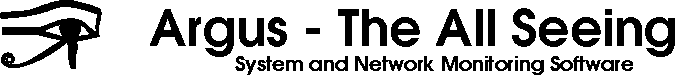 | |||||||||||||
| Test Port
The test port was added in version 3.3
In order to remotely check that Argus is properly running, you can enable the test server on a TCP port test_port: 3074 You should pick a port number over 1024 that is not currently in use on the server argus is running on. You can then check on it by telneting to the test port: telnet argus.example.com 3074 Connected to argus.example.com. Escape character is '^]'. Argus running Connection closed by foreign host. Or, you can configure a 'Service' monitor on another Argus:
Service TCP/Argus {
hostname: argus.example.com
port: 3074
}
| ||||||||||||
| |||||||||||||